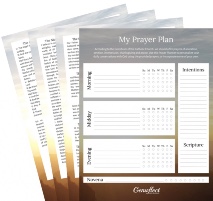To help you enhance your Catholic life, Genuflect has set up a Google Calendar identifying important Catholic days based on the US Liturgical Calendar, including Saints Days, Feasts, Solemnities, Memorials, First Fridays, and more.


Click a note to expand it for more information, including links to related Genuflect resources.
Below the calendar you’ll find instructions and links to view it in full page mode, to add it to your Google Calendar, and to download the Genuflect Calendar to add it to another calendar application. So you can live a Liturgical Life.
Open the Genuflect Catholic Calendar in a Web Browser
To view this calendar in full page size, click this button to load it in a new browser tab.
How to Add The Genuflect Catholic Calendar to Your Google Calendar Using a Link
- In your web browser visit: https://calendar.google.com/calendar/embed?src=genuflectnet%40gmail.com&ctz=America%2FChicago
- In the lower left corner, click the “Add to Google Calendar” link.

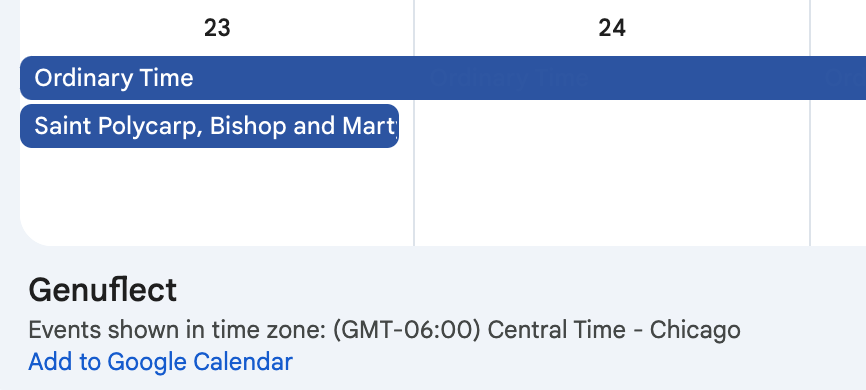
- You will see a popup box to confirm. Click the “Add” button.

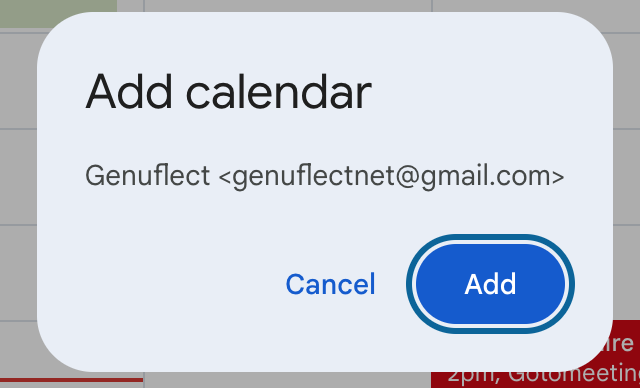
- You will see Genuflect in the left manu of your Google Calendar. Make sure Genuflect is checked.


If you run into difficulty adding the calendar, please let me know.
Import the Genuflect Catholic Calendar to Another Calendar Application
To add the Genuflect Calendar to your calendar software, click the button to save the file. Follow your calendar application’s instructions for importing a calendar. Several are provided below.
- Instructions to import a calendar into Microsoft Outlook
- Instructions to import a calendar into a Mac
- Instructions to import a calendar into Zoho Calendar
Photo by Surface on Unsplash